March 2021
- Week 2 Assignment: Course Project Milestone 1 (graded)Submit Assignment
- Due Sunday by 11:59pm
- Points 150
- Submitting a file upload
- This assignment will be uploaded automatically to Turnitin upon submission to verify this is your original work and no parts were copied from another student.Turnitin is now more closely integrated with Canvas. Overall, you will find Turnitin assignments easier to use, but the steps to submit an assignment have changed somewhat. Directions are as follows:
1. Click the orange Submit Assignment button at the top of the page to open the upload window.
2. Click on Choose File to select your assignment file you want to upload.
3. Check the box to agree to the Turnitin End-User License Agreement.
4. Click Submit Assignment.
5. Your Turnitin report will be visible in the Grades section of your course.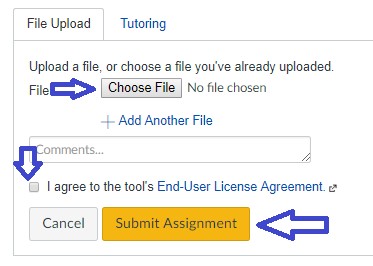
Please refer to the pages below for more information about these changes.
explains how to submit a file.
lets you submit a paper, then view feedback on the file you have submitted.
helps you view your instructor feedback.Please contact your instructor if you have any questions.Purpose
The purpose of this assignment is to demonstrate the skills of the professional nurse as an educator. You are to prepare a patient scenario based on the required assigned topic. You will choose an already developed and reliable mHealth app to use in the education of your patient.
Course Outcomes
This assignment enables the student to meet the following Course Outcomes. - CO1: Describe patient-care technologies as appropriate to address the needs of a diverse patient population. (PO1)
- CO5: Identify patient care technologies, information systems, and communication devices that support safe nursing practice. (PO5)
- Points
The entire project is worth 600 points. Milestone 1 is worth 150 points of this total.
Due Date
Submit your completed NR361 Milestone 1 by Sunday, 11:59 p.m. MT, end of Week 2. You may consult the Policies section in the Introduction & Resources module for details regarding late assignments. Post questions about this assignment in the Course Q & A Forum.
Required Assignment Topic
Select ONE of the Health Conditions or Health Behaviors for the focus of your assignment through the Healthy People 2030 link below:Note: You will use the same scenario you develop and the same mHealth app you identify in future assignments (Weeks 4 and 6).
Note: You will use the same scenario you develop and same mHealth app you identify here in future assignments (Week 4 and 6).
Requirements and Guidelines - Download the required . Save it to your computer with the file name: Your Last Name NR361 Milestone 1.docx.
- Write a patient scenario using the Required Assignment Topic.
- Make sure to include a Healthy People 2030 Health Condition or Health Behavior in the scenario for a patient with a desire to maintain or achieve good health and prevent illness and who could benefit from an already developed and reliable mHealth app.
- Choose a scholarly peer-reviewed journal article published within the last 5 years and related to the health condition or health behavior in your scenario. The Chamberlain Library is your best place to obtain this article. Cite this in APA 7th edition format in this section of the assignment. Please see your APA Manual or our APA resources (Crediting Sources Made Simple) within the course to assist you with this citation format.
- Describe in detail the plan for teaching this patient in the scenario.
- Include the nurse’s assessment of learning needs and readiness to learn.
- Identify a mHealth app that could benefit the patient, considering the teaching/learning needs you identified.
- Describe the app including the mHealth app name, purpose, intended audience, mobile device(s) upon which it will operate, and where to download or obtain it. Add any other information you believe would be pertinent to this situation.
- Include a working link if it is to be downloaded from a website in the area indicated on the template.
- Make sure to add a citation for this mHealth app in APA format. The directions and example of how to cite a mobile app are located on page 340 of the APA Manual, 7th edition.
- At the end of the Milestone 1 Template there is a References page where you will list your 2 references. One will be the mHealth app reference (also on page 340, APA Manual) and the other will be your scholarly article reference.
- You are required to complete the Milestone 1 Template using the productivity tools required by Chamberlain University, which is Microsoft Office Word 2013 (or later version), or Windows and Office 2011 (or later version) for MAC. You must save the file in the “.docx” format. Do NOT save as Word Pad. A later version of the productivity tool includes Office 365, which is available to Chamberlain students for FREE by downloading from the student portal at
- Carefully review the grading rubric criteria for Milestone 1 and type directly on your saved Milestone 1 Template. Be sure to delete the directions under the headings before submitting. The assignment paper should be approximately 2-3 pages, not counting the title page or References page.
- The instructor will score Milestone 1 and provide feedback and a clear statement regarding the required assignment topic:
- Accepted,
- Accepted with revisions needed, OR
- Not accepted.
- If the Milestone 1 assignment needs revisions or is not accepted, the instructor will indicate if the student should communicate further revisions to the instructor. No additional points will be earned for revisions to Milestone 1 issue, but these revisions will greatly enhance success on later milestones.
